TIPS FOR NEW INTERNET USERS
Welcome to the internet! There's a whole world out here, literally, and if you take the time to get to know it, you'll find loads of useful (and yes, useless) information. You can shop, play games, listen to music, visit museums, view concerts and films, download freebie applications and files, chat, set up a photo album to share with your family, build a geneological tree to share with the world...the possibilities are endless. You can also talk to people by computer anywhere in the world, for free, with various chat with voice capabilites like MSN Messenger and Yahoo! chat, to name just two. Got a relative with a strange disease? You can read all about it here too. So pour yourself a cup of something nice, get comfy, and let me give you a few pointers.
Navigating the Internet
There's a lot of stuff out there and it can be pretty confusing. Using a good search engine is one way to find it. One of my favorites is Google, it's very intuitive - in other words, it doesn't give you a million pages for two key words. A fun search engine is Ask Jeeves! - there you can ask a question and it will give you possible places to find the answers. Hasn't failed me so far. You click on the highlighted links they give until you find the site with the information you like the best.
If you hit a site that just doesn't cut it, just click on the "Back" button on your browser and it will take you to the previous page you were on. If you change your mind and decide you do want to look closer at the page you just left, click on the "Forward" button.
When you find a page you think is truly wonderful and want to go back often, you can bookmark it using the "Add to Favorites" in Microsoft Explorer or "Bookmarks" then "add" in Netscape (you can also slide the little icon beside the location bar in Netscape and it will add that page).
To change your homepage (the page that first comes up on your browser when you open it), it is usually under Preferences - preferences in Netscape appears under "Edit". For complete instructions it's a good idea to check your browser's Help index since this, like many things, depends on which browser, and which version you are using.
Internet Security and Other Important Stuff
As with all things, there's a dark side here. Internet Security is an important issue, especially with respect to children.
Basic rules:
-
Never give out your password to anybody
-
Pick a password that is not easy to figure out. "password" is definitely a no-no! (just a joke, I know you're not that silly...)
-
Don't tell strangers your name or address (thinking e-mail and chat here). You can make some good friends through interest groups (I have) but be very careful - you really don't know who you're talking to and that really nice 15 year old boy your daughter is talking to could really be a 50 year old pervert. You never know.
-
When buying stuff on the internet, use your credit card only on reputable sites and only on ones that have high encryption - you can tell this when the little lock on your browser lights up. Don't keep documents with your credit card number on them in your web mail either - that could be hacked into, it is possible.
-
Use a virus scan and update it frequently.
-
Don't open e-mail with strange subject lines or coming from strange addresses, especially if there's an attachment. If there is an attachment and you don't know who sent it, delete; if you're absolutely certain you want to look at the file, save it to a diskette and virus scan the diskette first before opening it.
-
Please parents, watch what your children are doing on the internet, especially with chat. Nearly every kid with internet access uses chat and it's easy to get caught up in a conversation and say things you shouldn't. Remind your children often that they are not to give their name, address, phone number to strangers.
-
Keep the computer in an area where you can see what's going on. If you have teenagers you may want to get one of those software programs that logs sites visited and blocks obnoxious sites. Little Johnny really doesn't need to learn about Nazi supremacy or pornography, right? This is especially important if the computer has to be in their bedrooms. Also, some internet service providers (ISPs) have proxy servers with filters you can use. Check with your service provider for that.
-
Beyond that, the most secure thing you can do is use common sense. If something doesn't feel right, it probably isn't so get off the site/don't order that $10 tv/don't fill in that form. No one can stop you from shutting down your browser if you feel uncomfortable. Same goes for chat.
-
Oh, and one more thing. Someone bothering you in e-mail or chat? Really creepy or foul language? Block them. Report them if need be. If they still bother you, change your identity and notify only those people you want to know how to reach you.
Building Your Own Website
I love having my own website. I really enjoy visiting the sites other people create, and I enjoy the comments I get from people all over the world who like my site. I have to say, it's pretty cool. And everything on here (well, except for the good works by others page) is my own. How neat is that?
So, you want to build a website too? The things you need to consider are: what is its theme? Who is your audience? How complicated do you want it?
Most people starting a website have little or no knowledge of HTML or Java or other programming languages. That's okay. Get yourself a free website from Netscape, or Geocities, Crosswinds...there's many of them. These free website areas also usually have a simpler website builder that makes it easy to build a site. Netscape's one is very user friendly, as is Geocities. They also have little tutorials on how to upload files, etc.
Next you want to think about the theme of your website. Is it just a place for family and friends, or do you have the world's greatest stamp or coin collection and want to show it off (with sage collecting advice of course)? Maybe you're the next great Canadian Novelist, or just a really really huge fan of the Bare Naked Ladies. Here's your chance to share this with the world.
If you are uploading documents or image files, read the how to instructions from your webhoster. Then you make a link to the documents on your webpage. Simple as that!
The websites that ISPs have are usually ones where you must create the web page yourself then upload it to the server. A little more complicated. You'll need a good HTML generator (like Microsoft Front Page or Dreamweaver or Allaire Homesite) and you'll need to learn how to program in HTML, also in java and or flash if you're into really exciting stuff. It's a little difficult but web programming is actually fun when you get the hang of it, so be adventurous and try. This is where you get to be really creative.
Now, about the pages themselves. Personally I prefer a clean page - that is, one that doesn't have a busy background with hard to read fonts and spinning world images all over the place. But, to each their own.
If you have more than one page on your site, you've been really busy! Good! Now you need to remember to include a link to the homepage, and to other pages as well if you have more than 2 pages.
Keep it current. If you include events and dates of upcoming events, be sure to keep updating so that your visitors don't see, "Come to the Homecoming Festival!!! July 9th, 1998!!! See you there!!!" that type of thing. People won't bother reading more if they think you haven't touched the site in a few years.
Get a hitometer. People like them, and they'll tell you how many people are visiting.
If you want people to be able to search for you using a search engine, you need to include meta tags on your page. The Netscape site builder allows you to build these into your pages; beyond that, you'll need to learn a bit of HTML to do it. Also, you need to list your site with various search engines. Each search engine has a link where you can submit your site; also there are various free services that allow you to submit to many search engines at once. Regardless, when you put meta tags, any search engine will find your tags so they are important little creatures if you are the world's best poet and you want the world to know it. (sorry, couldn't help myself).
And last but not least, yes, security. Watch what you put up there. Names, addresses, personal information is not really a good idea, in fact it could be dangerous. Especially if you are posting your photos as well. Case in point: one site I came across was a young girl in university - quite attractive - who put her name, her birthdate, her university, the city it was in, the classes she took, and even her dorm room number. I wrote to her about that 'cause that's way too much information. Any creep could have found her. For children sites especially, don't give details that could allow someone to find them, again, especially if there is a photo up there of them. (Personally, I won't allow my daughter to post her picture, and you'll notice there's no photo of me on my site either).
To sum up, welcome to the World Wide Web, have a great surf, learn stuff, make friends and chat with family, it really is a lot of fun. But be careful too, okay?
Oh, and thanks for visiting my site, hope you come back soon.
Cathi 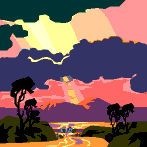
 |
 |
 |
 |
 |
 |
 |
 |
 |
 |
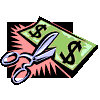 |
 |
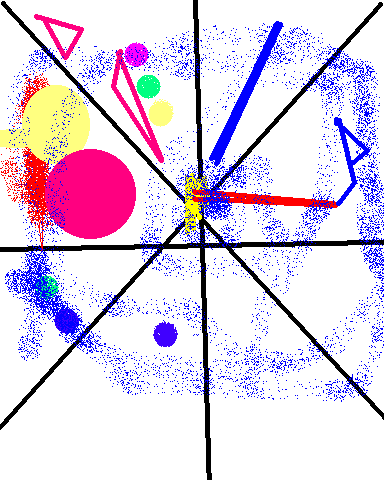 |
 |
|||
| A World Apart: Resources for PDD/ Asperger's children |
Free counters provided by Andale.
